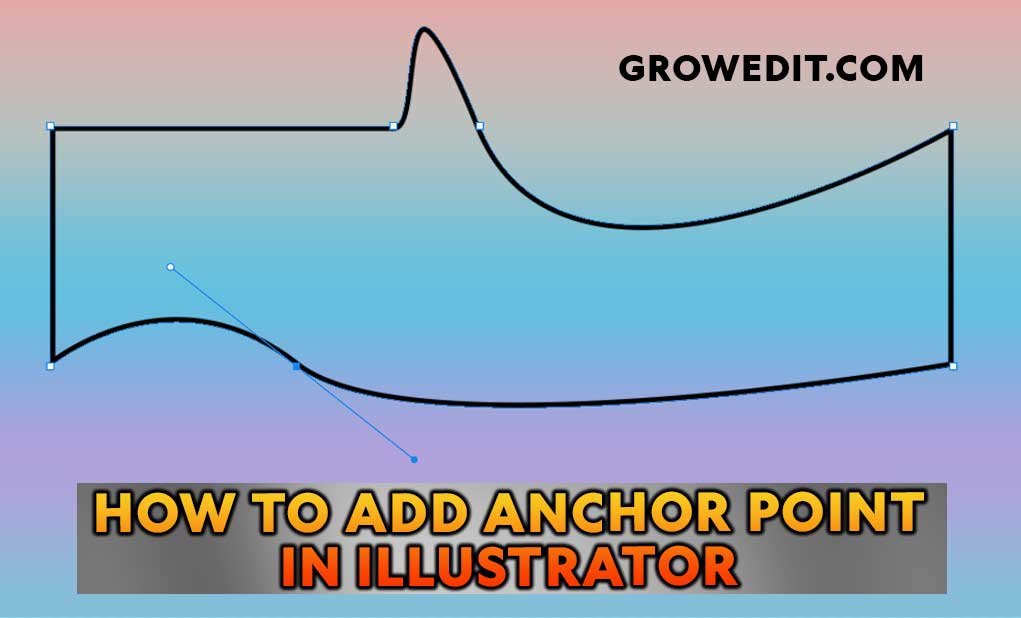
When you are using Illustrator, then you must be searched for how to add Anchor Point in Illustrator. Suppose you have made a line with the help of the pen tool, and now you want to add some anchor points, but you don’t know how to add an anchor point in Illustrator. It’s not a necessary thing that you will need to add an anchor point every time. But you should learn it, it will help in lots of situations.
I’m using the latest version of Adobe Illustrator 2022, to add an anchor point in Illustrator, you must draw a shape with the pen tool, when you have completed your shape then point your mouse on the path, and it will show plus sign, and you can add an anchor point in Illustrator from there.
What if you want to Remove Anchor Point in Illustrator
When you want to remove or subtract anchor points, it can get a little bit confusing. But you can use the keyboard shortcut – and + keys while the pen tool is selected. You can change subtracting and adding by these keys. When you are creating a shape with the pen tool it also adds points by default, when you change the mode with the – and + keys will also change the tool.
Switching back from add to subtract will change the pen tool. With this, you can subtract, but Adobe Illustrator has been switched to the Add Anchor Point or Delete Anchor Point tool, it won’t stay on the Pen tool.
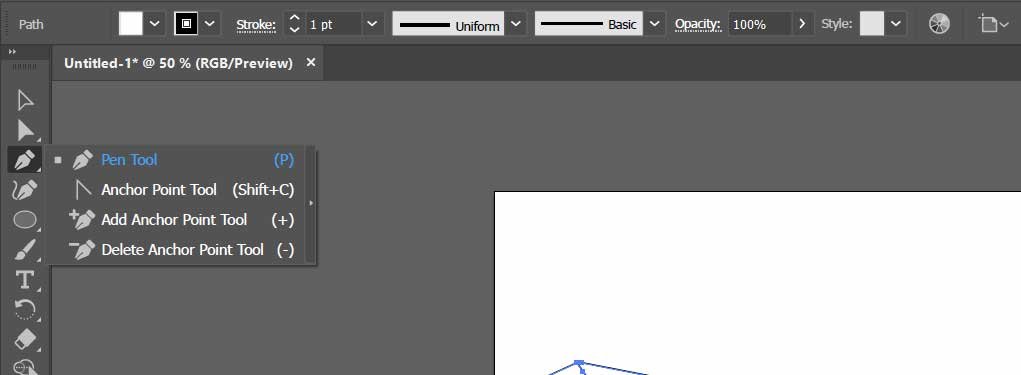
These tools might be hidden in your Adobe Illustrator toolbar. To add these tools to the toolbar, just click on the three-dot menu on the toolbar, which is located as the last option in the toolbar. Now find Add Anchor Point Tool and Delete Anchor Point Tool, it will be in the draw section then drag both one by one into the pen tool section and it will add both tools in the toolbar.

The Pen tool is the most advanced tool you don’t need to Add or Delete tools almost every time. Just select the default Pen tool to add Anchor Point in Illustrator and click anywhere on a selected object or shape to add an anchor point. An anchor point can also be deleted by clicking on it.
This feature can be overridden by holding the shift key when you are creating a new shape. This will help you to create an anchor point for the new shape and it won’t accidentally add an anchor point to an existing shape. You must release the shift key before creating the second point. With these options, you can add Anchor Point in Illustrator.
You can also watch our other articles about Adobe illustrator Tutorials, You can also Read our Tutorials on Adobe Photoshop. We have also Adobe After Effects Tutorials, Adobe Premiere Pro Tutorials, and DaVinci Resolve Tutorials.
