
When you are in the photography field, or you want to manipulate an image. Then you must have used Photoshop. You have also searched for how much ram for Photoshop. It’s really hard when you are working on a deadline and complex edit makes you full of anger and frustration. Because photoshop has been lagging so much.
You must understand the hardware requirements for Photoshop. I’m going to provide you with some technical info to get the best experience while using Photoshop and save time for you.
RAM is temporary storage that your computer uses to run OS and Programs, or you can view photos, videos, viewing documents, and all the files which can be opened on your computer. Random Access Memory is the full form of RAM.
At the current time, the component prices are skyrocketing. So, how do you know how much RAM for Photoshop is required to run it without lag?
What is the Minimum RAM Required for Photoshop
For a long time, the minimum RAM for Photoshop was only 2 GB, which is normally available on most desktops and laptops and the general public can use photoshop easily.
But, after the release of Photoshop CC 2021, Adobe has drastically increased the minimum recommended requirement of RAM to 8 GB, four times than previous requirements.
You also need a Graphics card with 1.5 GB of dedicated RAM to run Adobe Photoshop with 8 GB of system RAM.
How much RAM is Recommended for Photoshop 2022?
As of now in 2022 Photoshop has been updated several times, and Adobe has also released some new system-recommended requirements to run Photoshop smoothly.
Adobe suggests that 16 GB RAM is necessary to get the optimal experience of Photoshop and with that, you also need a good graphics card with 4 GB dedicated RAM.
This is required when you are using a 4k display or some high-resolution monitor display because the more high-resolution you go it will take more time to calculate more pixels at once.
But some professional users are using 32 GB or 64 GB high-speed RAMs to expand their editing abilities to grow more. They want their computer to run fast and responsive.
What is the Real-Time RAM Usage of Photoshop 2022
I have tested the Windows 10 PC and watch the Photoshop RAM usage in a real-world situations. Here you will get some answer for how much RAM for Photoshop.

Without any files, opening Photoshop is running 10 different processes and uses just 851 MB RAM in a windows 10 PC. You can see the Task Manager screenshot above.
Now I’m opening a 24-megapixel RAW image file, which increased the Photoshop RAM usage to almost 4 GB – and it has only a single layer inside Photoshop. In how much RAM for Photoshop you have seen both opening and running with single-layer screenshots?
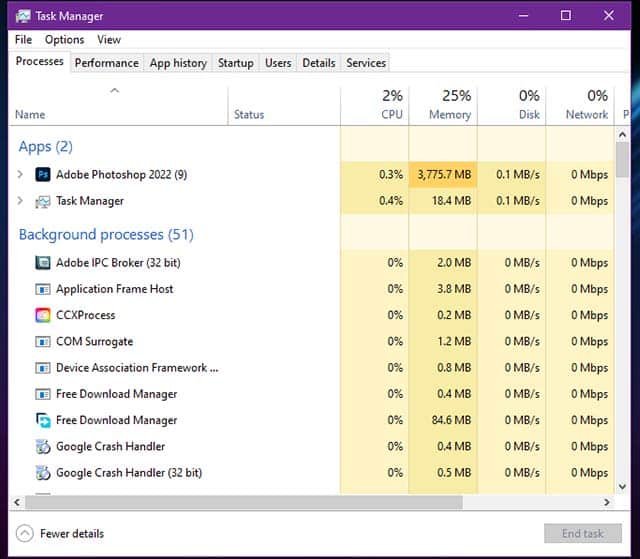
Now you have understood why Adobe has increased their minimum requirements of RAM for the system to 8GB. Your system will also need that same RAM for basic operating system usage and any program which you want to run on your PC and know how much RAM for Photoshop is required.
What is the difference between PC RAM vs Graphics Card RAM?
Let’s get a bit technical (if you know about then you will understand what you need).
Adobe has listed that it required graphics cards with 1.5GB of memory as a minimum requirement for a system, but when you see some PCs in the office or home that don’t have their separate Graphics card find how much RAM and Photoshop they need.
You have noticed some of the popular AMD and Intel processors have integrated GPUs, which can perform basic functions like running simple games or displaying content. But for Photoshop you can’t rely on integrated GPU for playing the latest high-graphic Games like GTA5, etc.
You can use Photoshop with integrated GPU, but you will not get the same performance that you will get with a powerful graphics card that has its own dedicated RAM.
As you know the more High RAM and GPU you go with the more performance you will Get to find How Much Ram for Photoshop is required.
