
Adobe Illustrator and Adobe InDesign are two of the most popular and widely used programs in the design industry. Both programs are known for their powerful features and capabilities and are used by professionals and hobbyists alike for a range of design projects.
If you are a designer or creative professional, you may be wondering which program is right for you. Both Illustrator and InDesign have their own unique strengths and are well-suited for different types of projects. In this blog post, we will compare Illustrator vs InDesign and help you decide which program is the best fit for your needs.
Our goal is to provide a comprehensive comparison of Illustrator and InDesign, highlighting the main features and functions of each program, as well as the pros and cons of each. By the end of this blog post, you should have a better understanding of which program is right for you, and be able to make an informed decision about which program to use for your design projects.
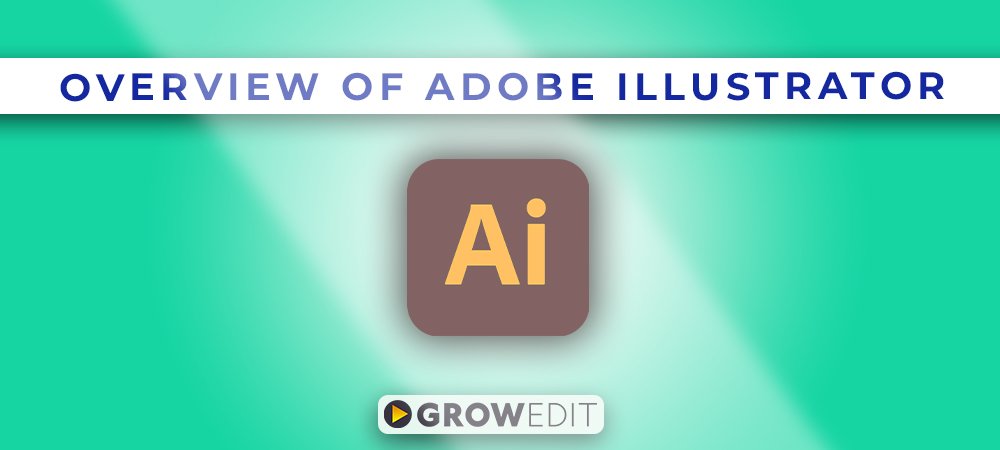
Overview of Adobe Illustrator:
Definition of Adobe Illustrator:
Adobe Illustrator is a vector graphics editor that is used to create and edit graphics, logos, and illustrations. It is a powerful and versatile program that is widely used in the design industry for a range of projects.
Main Features and Functions of Adobe Illustrator:
- Vector graphics creation: Illustrator is a vector graphics editor, which means that it is designed to create and edit graphics that are made up of lines and curves rather than pixels. This allows for greater flexibility and scalability when creating graphics, as they can be resized and manipulated without loss of quality.
- Powerful drawing tools: Illustrator is known for its powerful and precise drawing tools, which allow users to create detailed and complex graphics with ease. These tools include a range of brush styles, shapes, and other design elements that can be customized and combined to create unique and sophisticated graphics.
- Wide range of customization options: Illustrator offers a wide range of customization options, including the ability to change the color, size, shape, and style of graphics and design elements. This allows users to create unique and customized graphics that are tailored to their specific needs and preferences.
- Compatibility with other Adobe programs: Illustrator is also compatible with other Adobe programs, such as Photoshop and InDesign, which allows users to easily transfer graphics between programs and create more complex and layered designs.
Where Illustrator will be used?
Popular Use Cases for Adobe Illustrator:
Adobe Illustrator is widely used in the design industry for a range of projects, including:
- Creating logos: Illustrator is a popular choice for creating logos, as its vector graphics capabilities and powerful drawing tools allow users to create professional-quality logos that are scalable and easy to customize.
- Creating graphics: Illustrator is also frequently used for creating graphics for use in print and digital media. Its wide range of customization options and design elements allows users to create unique and eye-catching graphics that can be used for a variety of purposes, such as marketing materials, websites, and social media posts.
- Creating vector illustrations: Illustrator is also well-suited for creating vector illustrations, which are graphics that are made up of lines and curves rather than pixels. These illustrations can be used for a range of projects, including creating graphics for print and digital media, as well as creating artwork for use in design projects.
Overall, Illustrator is a powerful and versatile program that is well-suited for creating a wide range of graphics and design elements. Its vector graphics capabilities, powerful drawing tools, and wide range of customization options make it a popular choice for professional designers and creative professionals.
Unique Features and Strengths of Adobe Illustrator:
Adobe Illustrator has a number of unique features and strengths that make it a popular choice for professional designers and creative professionals:
- Vector graphics capabilities: Illustrator’s vector graphics capabilities are one of its main strengths, as they allow users to create scalable and customizable graphics that can be resized and manipulated without loss of quality. This is particularly useful for creating logos and other graphics that need to be used in different sizes and resolutions.
- Powerful drawing tools: Illustrator is known for its powerful and precise drawing tools, which allow users to create detailed and complex graphics with ease. These tools include a range of brush styles, shapes, and other design elements that can be customized and combined to create unique and sophisticated graphics.
- Wide range of customization options: Illustrator offers a wide range of customization options, including the ability to change the color, size, shape, and style of graphics and design elements. This allows users to create unique and customized graphics that are tailored to their specific needs and preferences.
- Compatibility with other Adobe programs: Illustrator is also compatible with other Adobe programs, such as Photoshop and InDesign, which allows users to easily transfer graphics between programs and create more complex and layered designs.
- User-friendly interface: Illustrator also has a user-friendly interface that is easy to navigate and use, making it accessible for designers of all skill levels.
Overall, Illustrator’s vector graphics capabilities, powerful drawing tools, a wide range of customization options, and compatibility with other Adobe programs make it a popular and versatile choice for professional designers and creative professionals.

Overview of Adobe InDesign
Adobe InDesign is a professional desktop publishing software used to create documents such as magazines, brochures, and books. It is part of the Adobe Creative Cloud suite of tools and is widely used by graphic designers, publishers, and other creative professionals.
Some of the main features and functions of InDesign include:
- Layout and design tools: InDesign provides a wide range of layout and design tools for creating professional-quality documents. These include tools for text formatting, object manipulation, color management, and more.
- Multi-page document support: InDesign is designed for creating multi-page documents, with features such as automatic page numbering, master pages, and the ability to link text frames across multiple pages.
- Interactive documents: InDesign allows users to create interactive documents such as PDFs and ebooks, with features such as hyperlinks, buttons, and forms.
- Collaboration and sharing: InDesign includes tools for collaboration and sharing, such as the ability to track changes and leave comments, as well as the ability to export documents to various formats for sharing with others.
- Integration with other Adobe tools: InDesign integrates with other Adobe tools such as Photoshop and Illustrator, allowing users to import and incorporate graphics and other elements from these applications into their InDesign documents.
Where InDesign has been Used?
Adobe InDesign is widely used for creating both print and digital documents, including brochures, posters, magazines, and other types of marketing materials. It is also often used for creating ebooks, interactive PDFs, and other types of digital documents.
Some specific use cases for InDesign include:
- Magazine and newspaper layout: InDesign is popularly used for creating the layout and design of magazines and newspapers, with features such as automatic text reflow and the ability to create multi-page documents.
- Brochures and flyers: InDesign is often used for creating brochures and flyers, with tools for creating professional-quality layouts and incorporating graphics and other design elements.
- Books and ebooks: InDesign is also used for creating both print and digital books, with features such as automatic page numbering and the ability to create interactive elements like hyperlinks and buttons.
- Marketing materials: InDesign is often used for creating a wide range of marketing materials, including business cards, postcards, and other types of promotional materials.
- Interactive PDFs: InDesign can be used to create interactive PDFs with features such as hyperlinks, buttons, and forms, making it a popular choice for creating documents that need to be shared digitally.
Top of Form
Bottom of Form
Unique features or strengths of InDesign
Adobe InDesign is a powerful and feature-rich desktop publishing software that offers a wide range of unique features and strengths. Some of the unique features and strengths of InDesign include:
- Professional layout and design tools: InDesign provides a wide range of layout and design tools that are specifically tailored for creating professional-quality documents. These tools include features such as automatic text reflow, object manipulation, and color management.
- Support for multi-page documents: InDesign is designed specifically for creating multi-page documents, with features such as automatic page numbering, master pages, and the ability to link text frames across multiple pages.
- Interactive document support: InDesign allows users to create interactive documents such as PDFs and ebooks, with features such as hyperlinks, buttons, and forms.
- Collaboration and sharing features: InDesign includes tools for collaboration and sharing, such as the ability to track changes and leave comments, as well as the ability to export documents to various formats for sharing with others.
- Integration with other Adobe tools: InDesign integrates with other Adobe tools such as Photoshop and Illustrator, allowing users to import and incorporate graphics and other elements from these applications into their InDesign documents.
- Widely used and respected in the industry: InDesign is a widely used and respected software in the graphic design and publishing industries, with a large user base and a strong reputation for producing professional-quality documents.

Comparison of Illustrator vs InDesign
Adobe Illustrator and Adobe InDesign are both professional graphic design software programs, but they are used for different purposes and have different strengths. Here is a comparison of the two programs:
- Purpose: Illustrator is primarily used for creating vector graphics, such as logos, icons, and graphics for print and digital media. InDesign, on the other hand, is primarily used for creating layouts and designs for print and digital documents such as brochures, magazines, and books.
- Vector graphics: Illustrator is specifically designed for creating vector graphics, which are graphics that are made up of lines and curves rather than pixels. This makes Illustrator a good choice for creating scalable graphics that can be resized without losing quality. InDesign, on the other hand, is not designed specifically for creating vector graphics, but it does allow users to import and work with vector graphics created in Illustrator or other programs.
- Layout and design: InDesign is a powerful layout and design tool, with features such as automatic text reflow, master pages, and the ability to create multi-page documents. Illustrator, while it has some layout and design capabilities, is not as robust in this area as InDesign.
- Collaboration and sharing: Both Illustrator and InDesign include tools for collaboration and sharing, such as the ability to track changes and leave comments. However, InDesign has more robust collaboration and sharing features, with the ability to export documents to various formats for sharing with others.
- Integration with other Adobe tools: Both Illustrator and InDesign integrates with other Adobe tools such as Photoshop, allowing users to import and incorporate graphics and other elements from these applications into their documents. However, InDesign has more robust integration with other Adobe tools, particularly when it comes to working with layout and design elements.
| Feature | Illustrator | InDesign |
|---|---|---|
| Purpose | Vector graphics | Layout and design for print/digital documents |
| Vector graphics | Primary focus | Can import and work with vector graphics |
| Layout and design | Some capabilities | Powerful layout and design tools |
| Collaboration and sharing | Some capabilities | Robust collaboration and sharing features |
| Integration with other Adobe tools | Some integration | Robust integration with other Adobe tools |
Main features and functions of Illustrator and InDesign
Adobe Illustrator and Adobe InDesign are both professional graphic design software programs, but they are used for different purposes and have different sets of features and functions. Here is a comparison of the main features and functions of the two programs:
Illustrator:
- Vector graphics: Illustrator is specifically designed for creating vector graphics, which are graphics made up of lines and curves rather than pixels. It includes a wide range of tools for creating and manipulating vector graphics, including shapes, lines, and text.
- Layout and design: Illustrator has some layout and design capabilities, including the ability to create basic compositions and add text and graphics to them. However, it is not as robust in this area as InDesign.
- Collaboration and sharing: Illustrator includes tools for collaboration and sharing, such as the ability to track changes and leave comments. It also allows users to export documents to various formats for sharing with others.
- Integration with other Adobe tools: Illustrator integrates with other Adobe tools such as Photoshop, allowing users to import and incorporate graphics and other elements from these applications into their Illustrator documents.
InDesign:
- Layout and design: InDesign is a powerful layout and design tool, with features such as automatic text reflow, master pages, and the ability to create multi-page documents. It also includes a wide range of tools for formatting text, manipulating objects, and managing color.
- Interactive documents: InDesign allows users to create interactive documents such as PDFs and ebooks, with features such as hyperlinks, buttons, and forms.
- Collaboration and sharing: InDesign includes robust tools for collaboration and sharing, such as the ability to track changes and leave comments, as well as the ability to export documents to various formats for sharing with others.
- Integration with other Adobe tools: InDesign integrates with other Adobe tools such as Photoshop and Illustrator, allowing users to import and incorporate graphics and other elements from these applications into their InDesign documents.

Pros and Cons
Adobe Illustrator and Adobe InDesign are both professional graphic design software programs with their own set of pros and cons. Here is a comparison of the pros and cons of the two programs:
| Feature | Illustrator Pros | Illustrator Cons |
|---|---|---|
| Vector graphics | Wide range of tools for creating and manipulating vector graphics | Not as robust for layout and design as InDesign |
| Collaboration and sharing | Tools for collaboration and sharing | Some collaboration and sharing features are not as robust as those in InDesign |
| Integration with other Adobe tools | Integrates with other Adobe tools such as Photoshop |
| Feature | InDesign Pros | InDesign Cons |
|---|---|---|
| Layout and design | Powerful layout and design tools | Not as robust for vector graphics as Illustrator |
| Interactive documents | Ability to create interactive documents such as PDFs and ebooks | |
| Collaboration and sharing | Robust collaboration and sharing features | |
| Integration with other Adobe tools | Robust integration with other Adobe tools |
In general, Illustrator is a good choice for creating vector graphics such as logos and icons, while InDesign is better suited for creating layouts and designs for print and digital documents such as brochures, magazines, and books. However, both programs have some overlap in terms of their capabilities and can be used for a variety of design tasks.
It is worth noting that Illustrator and InDesign can be used together in a workflow, with Illustrator being used for creating vector graphics and InDesign being used for layout and design. This can be a good way to take advantage of the strengths of both programs.
FAQ’s
What is the main difference between Illustrator and InDesign?
The main difference between Illustrator and InDesign is the purpose of the two programs. Illustrator is primarily used for creating vector graphics, such as logos and icons, while InDesign is primarily used for creating layouts and designs for print and digital documents such as brochures, magazines, and books.
Can I use Illustrator to create layouts and designs for print and digital documents?
While Illustrator has some layout and design capabilities, it is not as robust in this area as InDesign. If you need to create professional-quality layouts and designs for print or digital documents, InDesign is generally the better choice.
Can I use InDesign to create vector graphics?
While InDesign is not specifically designed for creating vector graphics, it does allow users to import and work with vector graphics created in Illustrator or other programs. However, Illustrator has generally considered a better choice for creating vector graphics due to its specialized tools and features.
Which program is better for creating logos and icons?
Illustrator is generally considered the better choice for creating logos and icons due to its focus on vector graphics and the wide range of tools it provides for creating and manipulating vector graphics.
Can I use Illustrator and InDesign together in a workflow?
Yes, Illustrator and InDesign can be used together in a workflow, with Illustrator being used for creating vector graphics and InDesign being used for layout and design. This can be a good way to take advantage of the strengths of both programs.
Can I create interactive documents such as PDFs and ebooks with Illustrator?
Illustrator does not have the same level of support for creating interactive documents as InDesign. If you need to create interactive documents such as PDFs and ebooks, InDesign is generally the better choice.
Can I collaborate with others and share my documents using Illustrator or InDesign?
Both Illustrator and InDesign include tools for collaboration and sharing, such as the ability to track changes and leave comments. InDesign has more robust collaboration and sharing features, including the ability to export documents to various formats for sharing with others.
Can I import and incorporate graphics and other elements from other Adobe programs into my Illustrator or InDesign documents?
Both Illustrator and InDesign integrate with other Adobe tools such as Photoshop, allowing users to import and incorporate graphics and other elements from these applications into their documents. InDesign has more robust integration with other Adobe tools, particularly when it comes to working with layout and design elements.
Is Illustrator or InDesign more widely used in the industry?
Both Illustrator and InDesign are widely used and respected in the graphic design and publishing industries. However, Illustrator has generally considered a more specialized tool for creating vector graphics, while InDesign is more broadly used for layout and design for a wide range of print and digital documents.
How do I decide which program is right for me?
The best way to decide which program is right for you is to consider the specific needs of your project and try out both programs to see which one feels more intuitive and comfortable to use. You can also consider using both programs in a workflow to take advantage of the strengths of both.
Conclusion
In conclusion, Adobe Illustrator and Adobe InDesign are both professional graphic design software programs that are widely used in the industry. Illustrator is primarily used for creating vector graphics, such as logos and icons, while InDesign is primarily used for creating layouts and designs for print and digital documents such as brochures, magazines, and books. Both programs have their own set of strengths and weaknesses, and the best choice for a particular project will depend on the specific needs and goals of the user.
Some final thoughts and recommendations for readers who are trying to decide between Illustrator and InDesign:
- Consider the specific needs of your project: Determine what type of graphics or documents you need to create, and choose the program that is best suited to those needs. For example, if you need to create a logo or other vector graphic, Illustrator is likely the better choice, while if you need to create a brochure or other print or digital document, InDesign is likely the better choice.
- Try out both programs: If you are unsure which program is right for you, consider downloading trial versions of both Illustrator and InDesign and giving them a try. This will give you a chance to see which program feels more intuitive and comfortable to use, and which one better meets your needs.
- Don’t be afraid to use both programs: It is worth noting that Illustrator and InDesign can be used together in a workflow, with Illustrator being used for creating vector graphics and InDesign being used for layout and design. This can be a good way to take advantage of the strengths of both programs.
In summary, Adobe Illustrator and Adobe InDesign are both powerful and feature-rich graphic design software programs that are widely used in the industry. Whether you choose Illustrator or InDesign will depend on the specific needs of your project, and the best choice may be to use both programs in a workflow. The best way to decide which program is right for you is to try out both programs and see which one works best for you.
