Basically, After Effects uses the loop expression, where you can find how to loop in after effects and you can easily use this feature.
How to use loop expression in After Effects
In this article, we are going to show you the most useful expression in Adobe After Effects, which is the loop expression. I will provide you all details about how you can use the loop expression in After Effects. So, get ready with your pen and papers. Let’s begin.
How to Loop in After Effects: Video Tutorial
To get full benefits of loop expression you can watch the below video, this video will provide you all details about the loop expression.
What is the benefit of Loop Expression?
The loop expression does a loop of selected keyframes, and repeating them continually. But you can do lots of things with this loop expression feature. It will loop between first and last keyframe, repeating them again and again. It looks fantastic on Animated backgrounds; logo reveals and more.

Example of Loop Expression
- loopOut()
- loopOutDuration(“cycle”,3);
- loopOut();loopIn(“pingpong”);
- loopOut(“offset”,2);
All Details About Loop Expression
You can use loop expression in three parts: Loop Type, Modifier, and Property. You have to understand each part, all expressions are important to you to get most out of loops. We are going to provide each part details and their work with loop expressions.
Loop Types
All loops are not equal. Four types of loops we will get in After Effects. Every loop has their own way to work. If you want to change your loop type you have to do this “loopname” inside of your parentheses. Like this: loopOut(“pingpong”);
Example:
loopOut(); or loopOut(“cycle”);
loopIn(); or loopIn(“cycle”);
If you are selecting the cycle loop it simply repeats your keyframes till your composition lasts. When loop reached on the last frame it will start from first frame automatically. That’s why this loop has been defined by cycle, it repeats continually forever.

Image Credit to schoolofmotion
What is Pingpong loop?
Example:
- Loopin(“pingpong”);
- loopOut(“pingpong”)
This expression will go on first keyframe to last keyframe start to finish then it will go finish to start (last keyframe to first keyframe) and it will repeat the same process over and over again.
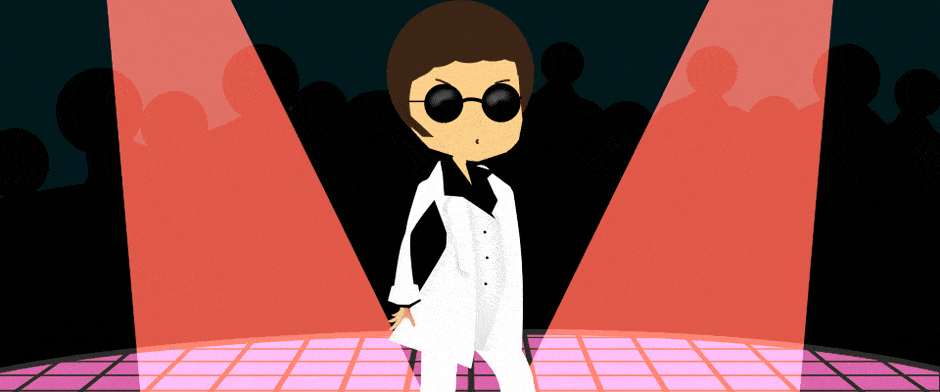
Image Credit to schoolofmotion
What is Offset loop?
Example
- loopin(“offset”);
- loopOut(“offset”);
Offset loop type will make itself by adding or subtracting the ending value from starting value and apply the difference in your final opening keyframes. This is really confusing, but when you know about this Offset loop you will love it.
What is Continue loop?
Example
- loopOut(“continue”);
- loopIn(“continue”);
Continue loop is very specific, but its also very cool. The continue loop continues speed/value of final keyframe. If your loop ended with a rotation speed of 40 degrees a second that speed will continue beyond the final keyframe. This is what continue do.
What is Argument Modifier?
Next thing you can do is add your loop expressions in argument modifier. It can loop only your selected keyframes and repeat them continually. For example: Your sequence has 6 keyframes you can tell After Effects to just loop the last 2 keyframes. This can be done with adding a comma and a number.
The number will make After Effects to how many keyframe should be included in the loop. Modifying is easy to use once you have learned this skill.
What is Loop Property?
If I will go technical there are four types of loop expression properties, These are the loop properties:
- loopOut(); Loops beyond the last keyframe
- loopIn(); Loops before the first keyframe
- loopInDuration(“pingpong”,2);
- loopOutDuration(“offset”, 4);
You can watch tutorial video for more information. You can just copy these expressions from here and try on your project.
